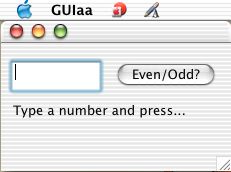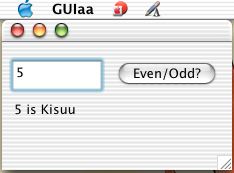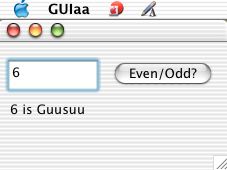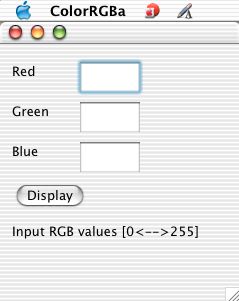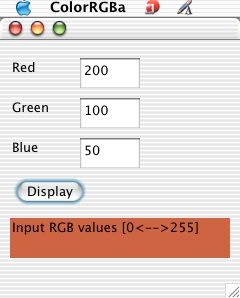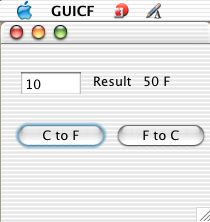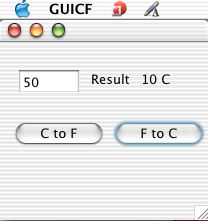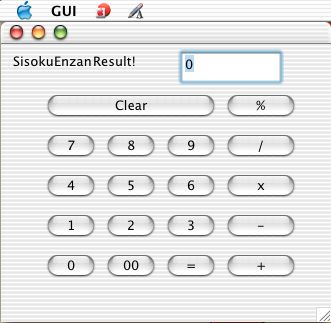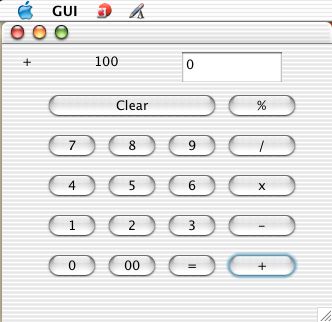import java.awt.*;
import java.awt.event.*;
public class GUI extends Frame {
Button ba = new Button("+");
Button bb = new Button("-");
Button bc = new Button("x");
Button bd = new Button("/");
Button be = new Button("%");
Button bf = new Button("=");
Button bg = new Button("Clear");
Button b0 = new Button("0");
Button b1 = new Button("1");
Button b2 = new Button("2");
Button b3 = new Button("3");
Button b4 = new Button("4");
Button b5 = new Button("5");
Button b6 = new Button("6");
Button b7 = new Button("7");
Button b8 = new Button("8");
Button b9 = new Button("9");
Button b10= new Button("00");
Label x0 = new Label("SisokuEnzan");
Label x1 = new Label("Result!");
Label xx = new Label("");
TextField t0 = new TextField("0");
public GUI() {
setLayout(null);
add(x0); x0.setBounds(10,30,80,30);
add(x1); x1.setBounds(90,30,80,30);
add(t0); t0.setBounds(180,30,100,30);
add(ba); ba.setBounds(220,230,80,30);
add(bb); bb.setBounds(220,190,80,30);
add(bc); bc.setBounds(220,150,80,30);
add(bd); bd.setBounds(220,110,80,30);
add(be); be.setBounds(220,70,80,30);
add(bf); bf.setBounds(160,230,60,30);
add(bg); bg.setBounds(40,70,180,30);
add(b0); b0.setBounds(40,230,60,30);
add(b1); b1.setBounds(40,190,60,30);
add(b2); b2.setBounds(100,190,60,30);
add(b3); b3.setBounds(160,190,60,30);
add(b4); b4.setBounds(40,150,60,30);
add(b5); b5.setBounds(100,150,60,30);
add(b6); b6.setBounds(160,150,60,30);
add(b7); b7.setBounds(40,110,60,30);
add(b8); b8.setBounds(100,110,60,30);
add(b9); b9.setBounds(160,110,60,30);
add(b10); b10.setBounds(100,230,60,30);
ba.addActionListener(new ActionListener() {
public void actionPerformed(ActionEvent evt) {
x0.setText(" + ");
x1.setText(t0.getText());
t0.setText("0");
xx.setText("a");
}
});
bb.addActionListener(new ActionListener() {
public void actionPerformed(ActionEvent evt) {
x0.setText(" - ");
x1.setText(t0.getText());
t0.setText("0");
xx.setText("b");
}
});
bc.addActionListener(new ActionListener() {
public void actionPerformed(ActionEvent evt) {
x0.setText(" x ");
x1.setText(t0.getText());
t0.setText("0");
xx.setText("c");
}
});
bd.addActionListener(new ActionListener() {
public void actionPerformed(ActionEvent evt) {
x0.setText(" / ");
x1.setText(t0.getText());
t0.setText("0");
xx.setText("d");
}
});
be.addActionListener(new ActionListener() {
public void actionPerformed(ActionEvent evt) {
x0.setText(" % ");
x1.setText(t0.getText());
t0.setText("0");
xx.setText("e");
}
});
bf.addActionListener(new ActionListener() {
public void actionPerformed(ActionEvent evt) {
int i = Integer.parseInt(x1.getText());
int j = Integer.parseInt(t0.getText());
String S = xx.getText();
if(S == "a"){
int sum = i + j;
x0.setText("add:");
String s = Integer.toString(sum);
x1.setText(s);
}
else if(S == "b"){
int sum = i - j;
x0.setText("substract:");
String s = Integer.toString(sum);
x1.setText(s);}
else if(S == "c"){
int sum = i * j;
x0.setText("multiply:");
String s = Integer.toString(sum);
x1.setText(s);
}
else if(S == "d"){
int sum = i / j;
x0.setText("divide:");
String s = Integer.toString(sum);
x1.setText(s);
}
else if(S == "e"){
int sum = i % j;
x0.setText("surplus:");
String s = Integer.toString(sum);
x1.setText(s);
}
else {
String s = Integer.toString(i);
t0.setText(s);
}
}
});
bg.addActionListener(new ActionListener() {
public void actionPerformed(ActionEvent evt) {
t0.setText("0");
x0.setText("KEISAN");
x1.setText("SHITE!");
}
});
b0.addActionListener(new ActionListener() {
public void actionPerformed(ActionEvent evt) {
int i = Integer.parseInt(t0.getText());
int sum = i*10;
String s = Integer.toString(sum);
t0.setText(s);
}
});
b1.addActionListener(new ActionListener() {
public void actionPerformed(ActionEvent evt) {
int i = Integer.parseInt(t0.getText());
int sum = i*10+1;
String s = Integer.toString(sum);
t0.setText(s);
}
b2.addActionListener(new ActionListener() {
public void actionPerformed(ActionEvent evt) {
int i = Integer.parseInt(t0.getText());
int sum = i*10+2;
String s = Integer.toString(sum);
t0.setText(s);
}
});
b3.addActionListener(new ActionListener() {
public void actionPerformed(ActionEvent evt) {
int i = Integer.parseInt(t0.getText());
int sum = i*10+3;
String s = Integer.toString(sum);
t0.setText(s);
}
});
b4.addActionListener(new ActionListener() {
public void actionPerformed(ActionEvent evt) {
int i = Integer.parseInt(t0.getText());
int sum = i*10+4;
String s = Integer.toString(sum);
t0.setText(s);
}
});
b5.addActionListener(new ActionListener() {
public void actionPerformed(ActionEvent evt) {
int i = Integer.parseInt(t0.getText());
int sum = i*10+5;
String s = Integer.toString(sum);
t0.setText(s);
}
});
b6.addActionListener(new ActionListener() {
public void actionPerformed(ActionEvent evt) {
int i = Integer.parseInt(t0.getText());
int sum = i*10+6;
String s = Integer.toString(sum);
t0.setText(s);
}
});
b7.addActionListener(new ActionListener() {
public void actionPerformed(ActionEvent evt) {
int i = Integer.parseInt(t0.getText());
int sum = i*10+7;
String s = Integer.toString(sum);
t0.setText(s);
}
});
b8.addActionListener(new ActionListener() {
public void actionPerformed(ActionEvent evt) {
int i = Integer.parseInt(t0.getText());
int sum = i*10+8;
String s = Integer.toString(sum);
t0.setText(s);
}
});
b9.addActionListener(new ActionListener() {
public void actionPerformed(ActionEvent evt) {
int i = Integer.parseInt(t0.getText());
int sum = i*10+9;
String s = Integer.toString(sum);
t0.setText(s);
}
});
b10.addActionListener(new ActionListener() {
public void actionPerformed(ActionEvent evt) {
int i = Integer.parseInt(t0.getText());
int sum = i*100;
String s = Integer.toString(sum);
t0.setText(s);
}
});
}
public static void main(String[] args) {
Frame win = new GUI();
win.setSize(330,300);
win.setVisible(true);
win.addWindowListener(new WindowAdapter() {
public void windowClosing(WindowEvent evt) {
System.exit(0);
}
});
}
}
[実行結果]
[nw0311:~/java] j03011% javac GUI.java
[nw0311:~/java] j03011% java GUI
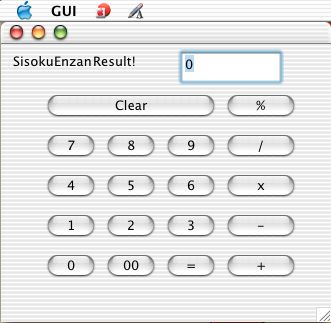 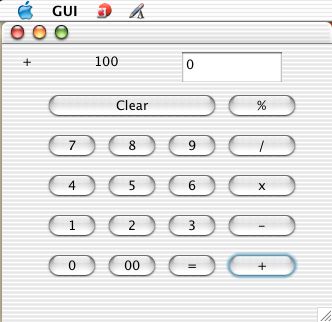
|