ソース
01 import java.awt.*; 02 import java.awt.event.*; 03 04 public class GUIaa extends Frame { 05 Button b0 = new Button("Even/Odd?"); 06 Label x0 = new Label("Type a number and press..."); 07 TextField t0 = new TextField(); 08 09 public GUIaa() { 10 setLayout(null); 11 add(t0); t0.setBounds(10, 40, 90, 30); 12 add(b0); b0.setBounds(110, 40, 100, 30); 13 add(x0); x0.setBounds(10, 80, 180, 30); 14 b0.addActionListener(new ActionListener() { 15 public void actionPerformed(ActionEvent evt) { 16 int i = Integer.parseInt(t0.getText()); 17 18 t0.setText(""); 19 if(i % 2 == 0) { 20 x0.setText(i + " is Even"); 21 } else { 22 x0.setText(i + "is Odd"); 23 } 24 } 25 }); 26 } 27 public static void main(String[] args) { 28 Frame win = new GUIaa(); 29 win.setSize(200, 150); win.setVisible(true); 30 win.addWindowListener(new WindowAdapter() { 31 public void windowClosing(WindowEvent evt) { 32 System.exit(0); 33 } 34 }); 35 } 36 }
02:01java.awt.event」までなのでそれより下は 「java.awt.event.*」で指定して上げないといけない実行結果
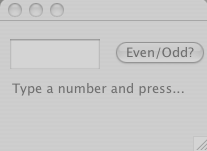
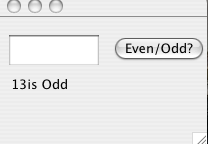
04:Frameクラスの継承。ウィンドウを表すクラスはFrameクラスを使う。
07:インスタンス変数として入力欄を生成・初期化。
09:コンストラクタでウィンドウの初期設定。
10:部品の自動配置機能をoffにする
18:偶数奇数の判定。値を2で割って余りが0なら偶数/Even、それ以外は奇数/Odd。 結果をラベルに表示する。
30:ウィンドウを閉じる時のイベントを無名クラスで定義する。
|
例外が発生しなかった場合、共通処理が実行される。 |
ソース
import java.awt.*;
import java.awt.event.*;
public class TryCatch extends Frame {
Button b0 = new Button("Even/Odd?");
Label x0 = new Label("Type a number and press...");
TextField t0 = new TextField();
public TryCatch() {
setLayout(null);
add(t0); t0.setBounds(10, 40, 90, 30);
add(b0); b0.setBounds(110, 40, 80, 30);
add(x0); x0.setBounds(10, 80, 180, 30);
b0.addActionListener(new ActionListener() {
public void actionPerformed(ActionEvent evt) {
try{
int i = (new Integer(t0.getText())).intValue();
t0.setText("");
if(i % 2 == 0) {
x0.setText(i + " is Even");
} else {
x0.setText(i + " is Odd");
}
}catch(NumberFormatException ee){
x0.setText("error");}
}
});
}
public static void main(String[] args) {
Frame win = new TryCatch();
win.setSize(200, 150); win.setVisible(true);
win.addWindowListener(new WindowAdapter() {
public void windowClosing(WindowEvent evt) {
System.exit(0);
}
});
}
}
実行結果
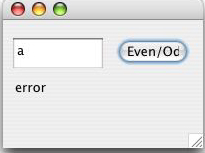 数字以外が入力された場合例外処理errorを表示。
数字以外が入力された場合例外処理errorを表示。
例外はオブジェクトとして扱われる。
例外が発生すると、その種類に応じたクラス型のオブジェクトが生成される。
例外処理とは、このオブジェクトを捕まえて、処理すること。
ソース
import java.applet.Applet; import java.awt.*; public class ALLGUI extends Applet { Button button = new Button("Button"); Label label = new Label("Sample Components"); Label label2 = new Label("使っているパソコン"); Label label3 = new Label("好きな言語"); Label label4 = new Label("好きな音楽"); TextField textfield = new TextField("TextField"); Checkbox checkbox0 = new Checkbox("Win"); Checkbox checkbox1 = new Checkbox("Mac"); List list = new List(); TextArea textarea = new TextArea("TextArea"); Choice choice = new Choice(); public void init() { setLayout(null); add(label); label.setBounds(10 ,10 ,300,30 ); add(label2); label2.setBounds(170,110,100,20 ); add(label3); label3.setBounds(170,160,100,20 ); add(label4); label4.setBounds(10 ,90 ,100,20 ); add(textfield); textfield.setBounds(10 ,50 ,300,30 ); add(list); list.setBounds(10 ,110,150,100); add(checkbox0); checkbox0.setBounds(170,130,60 ,30 ); add(checkbox1); checkbox1.setBounds(240,130,60 ,30 ); add(choice); choice.setBounds(170,180,150,30 ); add(button); button.setBounds(10 ,220,300,30 ); add(textarea); textarea.setBounds(10 ,260,300,50 ); list.add("ポップス"); list.add("ロック"); list.add("ジャズ"); list.add("ヒップホップ"); list.add("RB"); list.add("ハードロック"); list.add("へヴィーメタル"); list.add("ブルース"); list.add("パンク"); choice.add("C"); choice.add("Java"); } }